介绍
理工科的学生或者经常用到数学的科研工作者,对于很多数学公式非常头疼,而Mathpix Snip,只需要截个图,Mathpix Snip就可以将截图中的公式自动转化为 LaTex或Word 代码表达式。
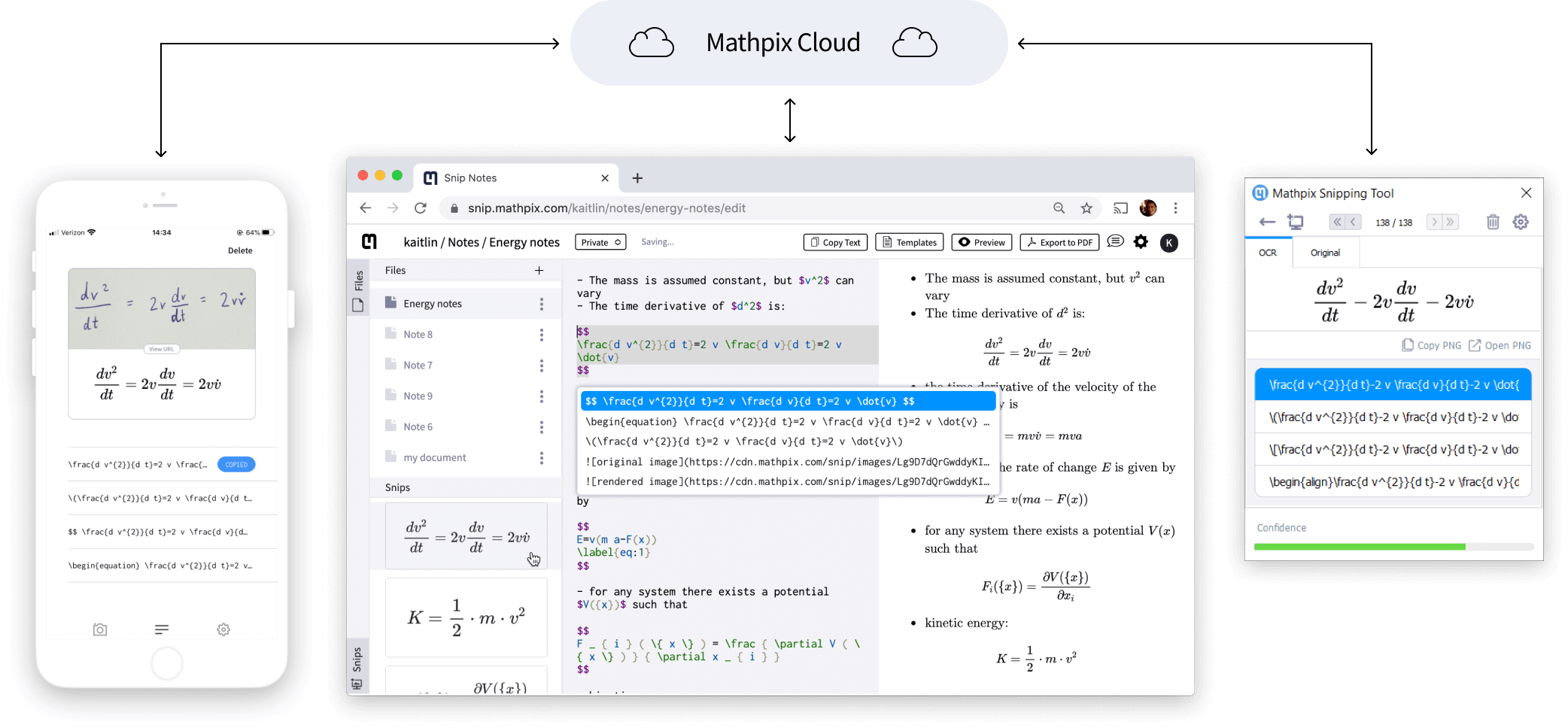
下载地址
https://mathpix.com/#downloads
教程
下载,安装(一路Next即可),注册(免费账户有使用次数额度,可更换邮箱重新注册使用),登录
截图截取公式图片,自动生成公式代码
对于Word,选择复制前后缀为$的代码,例如:
$x(t)=\frac{x_{m}}{1+\left(\frac{x_{m}}{x_{0}}-1\right) e^{-r\left(t-t_{0}\right)}}$
或MathML代码
<math xmlns="http://www.w3.org/1998/Math/MathML" display="block">
<mi>x</mi>
<mo stretchy="false">(</mo>
<mi>t</mi>
<mo stretchy="false">)</mo>
<mo>=</mo>
<mfrac>
<msub>
<mi>x</mi>
<mrow>
<mi>m</mi>
</mrow>
</msub>
<mfenced open="" close=")" separators="|">
<mrow>
<mn>1</mn>
<mo>+</mo>
<mfenced open="(" close=")" separators="|">
<mrow>
<mfrac>
<msub>
<mi>x</mi>
<mrow>
<mi>m</mi>
</mrow>
</msub>
<msub>
<mi>x</mi>
<mrow>
<mn>0</mn>
</mrow>
</msub>
</mfrac>
<mo>−</mo>
<mn>1</mn>
</mrow>
</mfenced>
<msup>
<mi>e</mi>
<mrow>
<mo>−</mo>
<mi>r</mi>
<mfenced open="(" close="" separators="|">
<mrow>
<mi>t</mi>
<mo>−</mo>
<msub>
<mi>t</mi>
<mrow>
<mn>0</mn>
</mrow>
</msub>
</mrow>
</mfenced>
</mrow>
</msup>
</mrow>
</mfenced>
</mfrac>
</math>
解析效果:
对于Word,需要下载mathtype插件,点击下载
光标点到输入公式的地方,直接粘贴,这个时候,word里面显示的还是tex代码(即$代码$)
直接使用mathtype的转换快捷键:ALT+\**或者点击Word菜单栏中的MathType,发布栏目里的切换Tex** 将代码转换为公式
参考
[1]最好用的数学神器Mathpix Snip https://blog.csdn.net/qq_34243930/article/details/89158366
[2]Mathpix Snip 2019 https://www.cr173.com/soft/971926.html
[3]复制公式到word https://www.jianshu.com/p/a70bdeed2046
